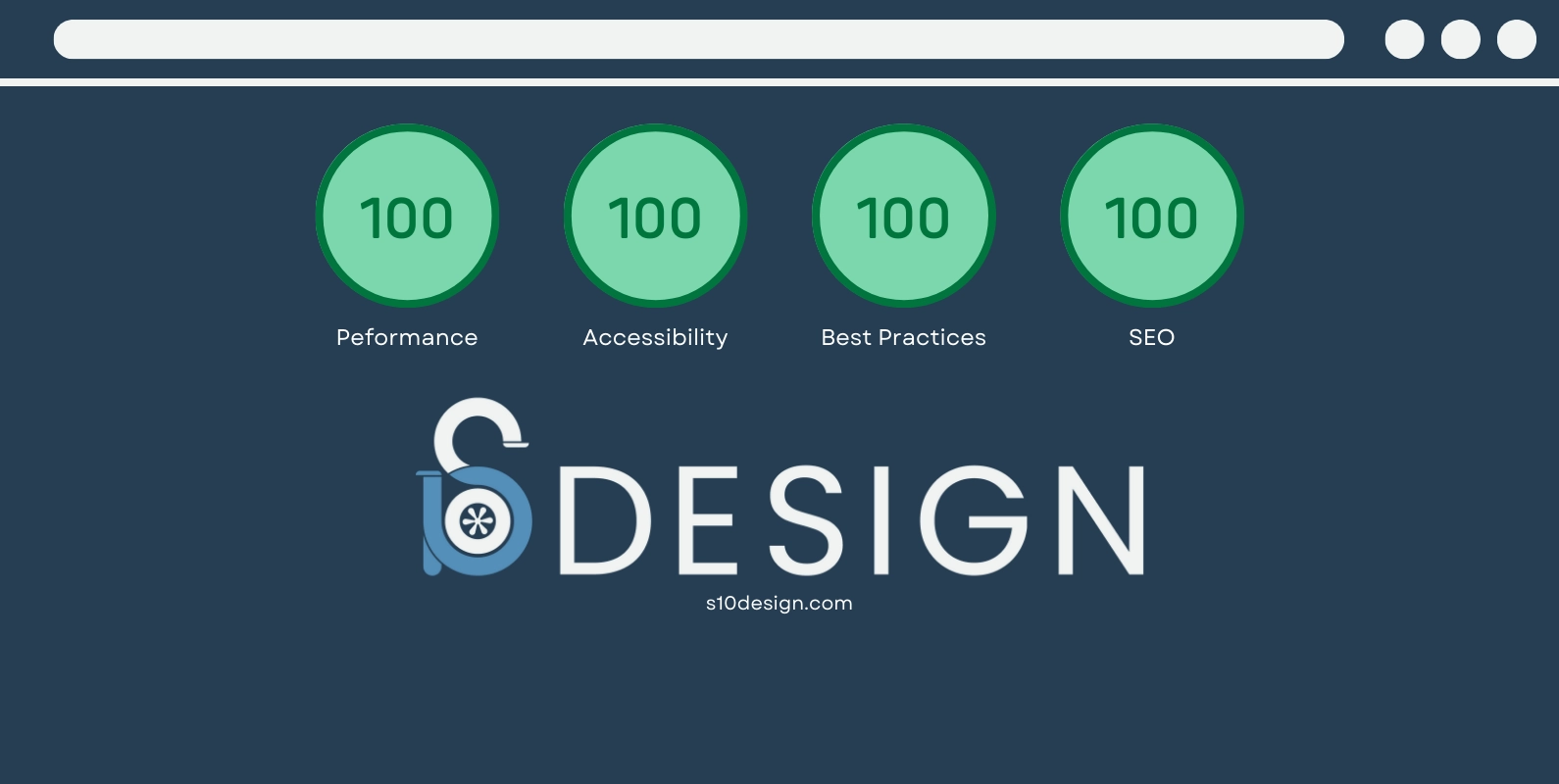Website Maintenance Checklist for Local Businesses
Introduction
Your website is the digital face of your local business, and just like your physical storefront, it requires regular care and maintenance to stay appealing and functional. In this blog post, we'll provide you with a comprehensive website maintenance checklist tailored to the needs of local businesses. By following these guidelines, you can ensure that your site remains fresh, secure, and inviting to both new and returning customers.
1. Regular Content Updates
One of the most crucial aspects of website maintenance is keeping your content up-to-date. Fresh and relevant content not only keeps visitors engaged but also helps with search engine rankings. Ensure that you:
- Update your blog with new posts showcasing your products or services. Learn more about our web design, SEO, and content creation services.
- Refresh product or service descriptions and prices. If you've introduced new offerings or changed pricing, reflect these updates on your website promptly.
- Highlight seasonal promotions or events. Keep your website visitors informed about upcoming events, special offers, or holiday promotions. Make these promotions visually appealing to capture attention.
2. Test Website Speed
Website speed plays a significant role in user experience. A slow-loading website can drive potential customers away. Regularly test your site's speed using tools like Google PageSpeed Insights and optimize it for faster loading times. Some optimization techniques include:
- Compressing images to reduce file sizes.
- Minimizing the use of large multimedia files.
- Enabling browser caching.
- Reducing server response time.
3. Check for Broken Links
Broken links are frustrating for users and can harm your SEO. Use link-checking tools or website plugins to identify and fix any broken links on your site. Regularly scan your website to ensure that all internal and external links are functional.
4. Mobile Responsiveness
With an increasing number of users accessing websites on mobile devices, mobile responsiveness is crucial. Test your website's mobile-friendliness to ensure it looks and functions well on smartphones and tablets. Responsive design ensures that your site adapts seamlessly to various screen sizes, providing an optimal experience for all visitors.
5. Security Updates
Website security should be a top priority. Regularly update your website's plugins, themes, and content management system (CMS) to patch security vulnerabilities. Consider using a website firewall for added protection against malicious attacks. Always maintain a secure connection (HTTPS) to protect user data.
6. Backups
Frequent backups are essential in case of data loss or website issues. Set up automated backups of your website and store them securely. Regularly test the backup restoration process to ensure it works when needed.
7. Review Contact Information
Ensure that your contact information, including your business address, phone number, and email, is up-to-date and prominently displayed on your website. Make it easy for visitors to reach out to you by providing multiple contact options. Visit our Contact page for inquiries or assistance.
8. Monitor Analytics
Use tools like Google Analytics to track website performance, visitor behavior, and conversion rates. Regularly review these analytics to identify trends, spot areas for improvement, and make data-driven decisions to enhance your website's effectiveness.
9. Check for 404 Errors
Regularly scan for 404 errors (page not found) and redirect them to relevant pages to improve user experience. Broken links can frustrate users and negatively impact SEO, so addressing them promptly is essential.
10. Social Media Integration
Ensure your social media links are working correctly and encourage visitors to connect with your business on social platforms. Regularly update your social media profiles to align with your website's branding and promotions.
11. SEO Optimization
Regularly review and update your website's meta titles, descriptions, and keywords to improve search engine visibility. Conduct keyword research to discover new terms and trends that you can incorporate into your content strategy.
12. Test Forms and Contact Methods
Verify that all contact forms, email addresses, and phone numbers are functioning correctly. Test them periodically to ensure inquiries are reaching you. A malfunctioning contact form can result in missed business opportunities.
13. Accessibility
Ensure your website is accessible to all users, including those with disabilities, by adhering to WCAG (Web Content Accessibility Guidelines) guidelines. This includes providing alt text for images, using semantic HTML, and ensuring a logical and easy-to-navigate structure.
14. Review Copyright Dates
Update the copyright date in the footer of your website to the current year to show that your site is actively maintained. An outdated copyright date can give the impression that your site is neglected.
Conclusion
Maintaining your local business website is an ongoing process that requires attention and effort. By following this website maintenance checklist, you can ensure that your site remains fresh, functional, and inviting to your customers. Regular updates and security checks not only improve the user experience but also contribute to your website's overall success. Don't neglect your online storefront – keep it fresh and inviting to help your local business thrive in the digital world. Consistent website maintenance is an investment in the continued growth and success of your business in the online marketplace. Learn more about our web design, SEO, and content creation services and visit our Contact page for any inquiries or assistance.